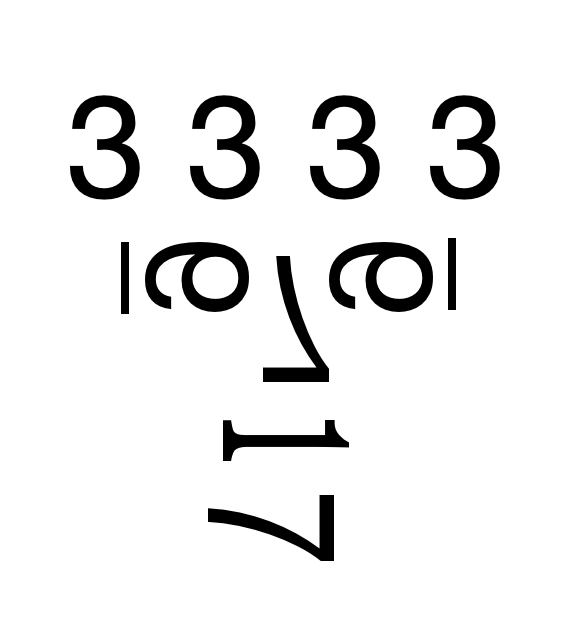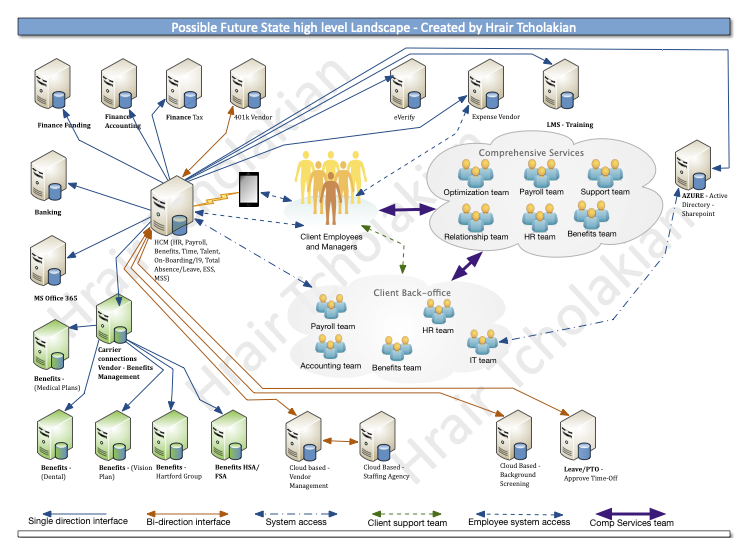In the past couple of decades of working with technology, one of the main and first items I learned, is to fully understand how data flows. How is the data flowing from one system to another? Where is it originating from? Which one is the system of record for which part of the data? What, if any, are the controls? What are the transformations and automation? There are many more questions but those are the initial few to start understanding the data and system landscape.
Here’s a simple example of one of those diagrams: (Note this is one of many diagrams I created to be able to visually explain to the client how their systems are connected and their data flows or moves. Creating a diagram such as this is not too difficult once you understand the client’s system landscape. There are copies of this floating around the internet and some are using it as a sales pitch. Good. More power to them if it helps the client as well. Typically, in the first few minutes of my conversation I already have this in my head and able to navigate the conversation to better position the client and the solution they need)
This is all done based on the discussions and understanding of what data is being captured and tracked and in what system. These types of diagrams have been around since the early days and every IT department should have, update regularly, and use these. It will help track and identify gaps or deficiencies. Creating these diagrams is not too difficult or complex. The challenge comes when you have to review and make recommendations and adjustments. Those recommendations are not always the same for every environment or client. The important step that is unfortunately skipped is to fully understand the current state of those systems and understand what the client business and data needs are and make future state landscape recommendations along with the path/map on how to best get there. All this before you try to see a product or replacement system.
I can talk about this for hours as this is just the surface, the first step on figuring out what the client environment has, where they are and where they need to go. This activity should be done on a regular basis, typically when you are upgrading or replacing one or more of the systems. Then there are times when you have manual processes and are looking to automate or enhance.
So when people ask me what I do I typically show them this and say, I make arrows and connect the dots. 🙂